What is AdMob? A Publisher's Complete Platform Overview
September 17, 2025
Editorial Policy
All of our content is generated by subject matter experts with years of ad tech experience and structured by writers and educators for ease of use and digestibility. Learn more about our rigorous interview, content production and review process here.
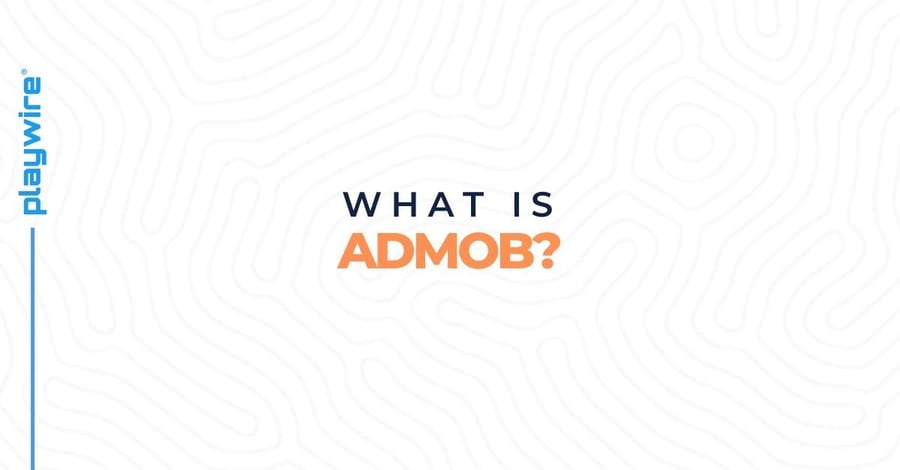
Key Points
- AdMob provides essential mobile monetization basics through Google's advertiser ecosystem, offering standard ad formats (banner, interstitial, rewarded video, native) with straightforward integration via Mobile Ads SDK for both Android and iOS platforms.
- Mediation capabilities let you connect multiple ad networks beyond just Google, creating competitive bidding that typically increases revenue compared to single-network implementations, though managing multiple SDKs becomes increasingly complex.
- Revenue tracking and payments are straightforward with monthly payments once you hit $100 minimum threshold, plus integration with Google Analytics for deeper user behavior insights and performance analysis.
- Policy compliance and proper implementation are critical for account stability, requiring adherence to strict content guidelines and ad placement rules to avoid suspension or permanent bans.
- AdMob serves as a solid foundation but has limitations that become apparent as your app scales; most successful publishers eventually need more sophisticated solutions to manage multiple demand sources and optimize revenue beyond what single-platform approaches can provide.
What is Google AdMob?
AdMob is Google's mobile advertising platform that turns your app into a revenue generator. It connects your app to millions of advertisers who want to reach your users, then handles the entire process of serving ads and paying you for impressions.
Think of AdMob as the middleman between your app and advertisers. You provide the space, they provide the money, and AdMob makes sure everyone gets what they want. Simple concept, sophisticated execution.
Here's what makes AdMob different from other ad networks: it's backed by Google's massive advertiser ecosystem. That means more competition for your ad space, which typically translates to higher payments for you.
How AdMob Works
Advertisers create campaigns and set budgets for reaching mobile users. AdMob takes these campaigns and matches them with relevant apps and users. When someone uses your app, AdMob runs a quick auction where advertisers bid to show their ads to that specific user.
The highest bidder wins, their ad appears in your app, and you get paid based on impressions, clicks, or actions depending on the campaign type. The whole process happens in milliseconds while your app loads.
The Google Ad Network Connection
AdMob isn't just a standalone platform, it's connected to Google's entire advertising ecosystem. This includes Google Ads campaigns, YouTube advertising budgets, and Display & Video 360 campaigns that can now reach mobile app users.
This connection means your app inventory competes alongside premium websites and YouTube channels for advertiser dollars. More competition generally means higher prices for your ad space.
Ad Mediation Explained
AdMob's mediation feature lets you connect multiple ad networks to your app simultaneously. Instead of just showing Google ads, you can include networks like AppLovin, ironSource, Unity Ads, and Facebook Audience Network.
Here's how mediation works: when someone triggers an ad in your app, all connected networks submit bids simultaneously. The highest bidder wins and serves their ad. This competitive bidding typically increases your revenue compared to using just one network.
👉 AdMob Revenue Calculator: Estimate Your App's Earning Potential
AdMob Account Setup Process
Here’s how to get going.
Step 1: Creating Your AdMob Account
Getting started requires a Google account and basic information about your app. Visit admob.google.com and sign up using your Google credentials. You'll need to provide tax information and payment details before you can start earning revenue.
Required Information:
- Google account credentials
- App store links or APK files for your apps
- Tax identification number
- Bank account or payment method details
- Business information if applicable
Step 2: Adding Your App
Once your account is active, click "Apps" in the left sidebar and select "Add App." You can add apps that are already published on app stores or apps still in development.
For Published Apps: Search for your app by name in the App Store or Google Play Store. AdMob will pull in basic information automatically including app icon, description, and category.
For Unpublished Apps: Upload your APK file or provide your app's details manually including name, platform, and category. You'll need to update this information once your app goes live.
Step 3: Creating Ad Units
Ad units are specific placements within your app where ads will appear. Each ad unit gets a unique ID that you'll use in your app's code.
Ad Unit Creation Steps:
- Select your app from the Apps list
- Click "Ad units" then "Add ad unit"
- Choose your ad format (banner, interstitial, rewarded, native)
- Name your ad unit descriptively (like "main\menu\banner" or "level\complete\interstitial")
- Configure format-specific settings
- Copy the ad unit ID for implementation
AdMob Ad Formats Breakdown
Here are the types of ads you can run in your app through AdMob.
Banner Ads
Banner ads are rectangular advertisements that appear at the top or bottom of your app screen. They're persistent, meaning they stay visible while users interact with your app.
Banner Sizes:
- 320x50: Standard mobile banner that works on all devices
- 320x100: Large mobile banner with double the height
- 300x250: Medium rectangle that works well within content
- Smart Banners: Automatically adjust size based on device screen
Implementation: Banner ads load automatically and refresh at set intervals (typically 30-60 seconds) to show new advertisements and generate additional impressions.
Interstitial Ads
Interstitial ads take over the entire screen and appear at natural transition points in your app. Users must either interact with the ad or close it to continue using your app.
Best Placement Points:
- Between game levels or rounds
- After completing tasks or articles
- During app navigation between sections
- When users pause or exit activities
Format Types: Interstitials can be static images, videos, or interactive content depending on the advertiser's campaign and your app's configuration.
Rewarded Video Ads
Rewarded ads offer users something valuable in exchange for watching a complete video advertisement. Users choose to watch these ads, making them highly effective for both advertisers and publishers.
Common Rewards:
- Extra lives or continues in games
- Premium currency or points
- Temporary power-ups or bonuses
- Access to premium content
- Additional attempts or resources
User Experience: Users tap a button or menu option to initiate rewarded ads, watch the complete video, then receive their promised reward automatically.
Read the complete rewarded video ads guide.
Native Ads
Native ads match your app's design and user interface, appearing as natural content rather than obvious advertisements. They require custom implementation to blend seamlessly with your app's aesthetic.
Customization Options:
- Choose fonts, colors, and layouts that match your app
- Control ad placement within content streams
- Adjust sizing and spacing for optimal integration
- Modify call-to-action button appearance
Technical Implementation Guide
Let’s talk technical.
SDK Integration
AdMob requires adding Google's Mobile Ads SDK to your app project. The integration process differs between Android and iOS development environments.
Android Integration:
- Add Google's Maven repository to your project-level build.gradle file
- Add the Mobile Ads SDK dependency to your app-level build.gradle
- Add your AdMob App ID to your AndroidManifest.xml file
- Initialize the SDK in your main activity before loading ads
iOS Integration:
- Add GoogleMobileAds framework via CocoaPods, Swift Package Manager, or manual installation
- Add your AdMob App ID to your Info.plist file
- Import GoogleMobileAds in your view controllers
- Initialize the SDK before loading ads
Loading and Displaying Ads
Each ad format requires specific code implementation to load and display properly within your app.
Banner Ad Implementation: Create a banner view, set the ad unit ID, configure the ad size, add it to your view hierarchy, and load the ad request. Banner ads typically load quickly and display automatically once loaded.
Interstitial Ad Implementation: Load interstitial ads before you need to display them since they may take time to load. Check if the ad is loaded before attempting to display it, and implement completion handlers to know when users dismiss the ad.
Rewarded Video Implementation: Load rewarded ads in advance, verify they're ready before showing the reward option to users, implement reward callbacks to grant promised rewards, and track completion status to ensure users receive rewards only after watching complete ads.
Testing Your Implementation
AdMob provides test ad units that display sample ads without generating revenue. Use these during development to verify your implementation works correctly.
Test Ad Unit IDs: AdMob publishes specific test ad unit IDs for each ad format and platform. Replace your live ad unit IDs with test IDs during development, then switch back to live IDs before publishing your app.
Device Testing: Test on multiple devices with different screen sizes, Android/iOS versions, and network conditions. Verify ads load properly, display correctly, and don't interfere with your app's functionality.
AdMob Reporting and Analytics
Here is the data you get out of AdMob.
Visit the complete resource center for everything AdMob.
Revenue Metrics
AdMob's reporting dashboard shows your app's advertising performance across multiple metrics that help you understand revenue generation patterns.
Key Metrics Explained:
- Estimated Earnings: Your projected revenue before final payment processing
- Impressions: Number of ads successfully displayed to users
- Clicks: User interactions with displayed advertisements
- Fill Rate: Percentage of ad requests that returned advertisements
- eCPM: Estimated earnings per thousand impressions
Performance Analysis
The reporting interface lets you filter data by date ranges, countries, ad formats, and individual apps to identify trends and optimization opportunities.
Available Filters:
- Date ranges from daily to yearly views
- Geographic breakdown by countries and regions
- Ad format comparison across banners, interstitials, and rewarded ads
- Individual app performance when managing multiple apps
- Device and platform segmentation
Google Analytics Integration
Connect AdMob with Google Analytics for Firebase to gain deeper insights into how advertising affects user behavior, retention, and lifetime value.
Integration Benefits:
- User flow analysis showing how ads affect app navigation
- Revenue correlation with user engagement metrics
- Retention analysis comparing users exposed to different ad experiences
- Custom event tracking for ad-related user actions
Payment and Revenue Collection
AdMob pays publishers monthly once they reach the minimum payment threshold of $100. Payments typically process around the 21st of each month for the previous month's earnings.
Payment Methods:
- Electronic Funds Transfer (EFT) for bank accounts
- Wire transfers for international payments
- Checks for publishers in supported regions
- PayPal in select countries
Tax Considerations
AdMob requires tax information from all publishers before making payments. US publishers need to provide Form W-9, while international publishers typically complete Form W-8BEN.
Tax Withholding: Publishers outside the US may have taxes withheld from payments depending on their country's tax treaty with the United States. Review current withholding rates for your specific location.
AdMob Policies and Compliance
AdMob maintains strict policies about acceptable app content and ad implementation practices. Violations can result in account suspension or permanent bans.
- Adult or sexually explicit material
- Violence or graphic content
- Illegal activities or substances
- Hate speech or discrimination
- Misleading or deceptive practices
Ad Placement Policies
Google enforces specific rules about where and how ads can appear within your app to maintain user experience quality and advertiser trust.
Implementation Requirements:
- Clearly distinguish ads from app content
- Don't encourage accidental clicks through poor placement
- Avoid placing ads near navigation elements
- Don't auto-refresh ads too frequently
- Implement proper ad labeling
Getting Started Checklist
Before implementing AdMob in your live app, complete these essential steps to ensure smooth operation and compliance with all requirements.
Setup Checklist:
- Create AdMob account with complete profile information
- Add your app and create ad units for planned placements
- Integrate Mobile Ads SDK into your development environment
- Implement ad loading and display code for chosen formats
- Test thoroughly using AdMob's test ad units
- Review and ensure compliance with all AdMob policies
- Configure payment information and tax details
- Switch from test to live ad unit IDs before publishing
Launch and Monitoring
After going live with AdMob, monitor performance closely during the first few weeks to identify any issues and optimize for better results.
Post-Launch Tasks:
- Monitor fill rates to ensure ads are serving properly
- Check estimated earnings to verify revenue generation
- Review user feedback for any ad-related complaints
- Analyze performance reports to understand user behavior
- Test different ad placements and formats systematically
- Keep SDK updated to latest version for optimal performance
Your AdMob Foundation Is Just the Beginning
AdMob gives you the basics: Google's advertiser network, standard ad formats, and straightforward reporting. It's a solid start, but it's still just one platform in a much larger mobile monetization ecosystem.
The most successful app publishers we work with started exactly where you are now: learning AdMob's fundamentals, then realizing they needed something more sophisticated to reach their revenue goals. Managing multiple SDKs, optimizing mediation waterfalls, and coordinating payments across dozens of networks quickly becomes a full-time job that takes focus away from building great apps.
Ready to move beyond AdMob basics? Playwire's single SDK handles all the complexity while our experts optimize your revenue across 15+ demand sources. You get AdMob's benefits plus everything AdMob can't provide, without the technical headaches of managing multiple platforms yourself.
Contact Playwire today to see what professional mobile monetization looks like.

-1.png?width=800&height=157&name=1-playwire-logo-primary-2021%20(1)-1.png)







