Ad Layout Optimization: Best Practices for Ad Unit Performance
June 6, 2022
Editorial Policy
All of our content is generated by subject matter experts with years of ad tech experience and structured by writers and educators for ease of use and digestibility. Learn more about our rigorous interview, content production and review process here.

Key Points
- Simply having ads on your site or app is not enough to guarantee strong revenue.
- Following established best practices for ad unit performance can enhance your revenue, relationships with buyers and user experience.
- Consider ad layout, UX, unit type and ad size as you try to drive higher ad performance.
Some publishers make the mistake of thinking only about the sheer number of ads they can serve to generate revenue. It’s not that it’s wrong to build a big audience — in fact, it’s a great idea. It’s just that you could be getting more out of every ad served.

How? By following best practices for ad unit performance from the expert team at Playwire. We’ve seen what works, what doesn’t work and what changes everything for publishers who are trying to generate more revenue from digital advertising. And we build strategies that actually help publishers achieve their ad revenue goals for years.
Ready for expert insights on how to make your ads perform better? Keep reading.
Do you suspect that you should be making more advertising revenue than you’re making? If you suspect it, you’re probably right — most publishers are leaving ad revenue on the table. We’re here to tell you how to grab every cent that’s yours. Contact us to learn more.
-- Article Continues Below --
Check out our Custom Ad Layout Recommendations Engine!
Ad Location Best Practices
Location is about as important in advertising as it is in real estate. Here are some best practices for the location of your ad units to optimize performance:
Keep Ads Away from Navigational Elements
When you’re serving ads to users on your website or app, you need to remember this: Users generally do not want to click on ads, and they especially don’t want to click on ads if they didn’t intend to click on them.
That’s why it’s critical to make sure you are keeping all ad content as far away from navigational elements, such as top-level website menus, as possible. Doing so can reduce accidental ad clicks and keep your users happier.
Make Sure There’s Plenty of Padding
While you’re already thinking about how to get your ads away from your navigational menu, you might as well consider the padding around the ad altogether.
That’s because you need to have proper padding around each ad unit for much the same reason you need to keep ads away from navigation elements. You don’t want to artificially drive up your ad click-through rate (CTR) or even risk getting Confirmed Click applied to your site by Google.
Stay Above the Fold, but Keep It Low if Possible
You generally want to place ads above the fold — in the digital world, that’s before the first scroll — but you might be surprised to find out that higher on the page isn’t always better. In fact, the lower you can place an ad while keeping it above the fold, the better.

Why? Because often, users will instinctively scroll past an ad that appears at the very top of the page. They didn’t load the page to see an ad, and they will immediately recognize that an ad is loading and scroll right past it to get to the content.
Putting the ad below some of the content while keeping it above the fold can eliminate that problem and assure higher ad viewability.
User Experience Best Practices
One of the biggest mistakes a publisher can make is forgetting about the user while they’re building their digital ad strategy. In the end, you need happy users to have great experiences on your website or app. Otherwise, your audience will dwindle and your revenue will dwindle with it.
With that in mind, here are some best practices for user-friendly ad unit performance:
Clearly Label Your Ads
If a user has to wonder whether they’re looking at an ad, you have a problem.
First, it means you haven’t clearly labeled the advertisement as an ad, putting you in violation of all kinds of policies and guidelines from the Interactive Advertising Bureau (IAB) and Google. Second, if the user can’t tell the difference between an ad and your content, users are potentially even less likely to see it. How will it drive advertiser outcomes then?

That’s why you need to clearly label every ad on your website or mobile app. Don't try to hide that it's an ad or technically meets the labeling requirements while trying to trick users. Just be clear and upfront about it to preserve UX.
Exceed Expectations
There’s a theory that user engagement and satisfaction are correlated to users’ expectations and nothing else. In other words, if a user expects a great experience and gets a good experience, they’re unsatisfied. And if they expect a bad experience and get a halfway decent one, they’ll be satisfied.
There may or may not be other factors at play in user satisfaction, but it’s clear that expectations play a big part. So, meet your users’ expectations when it comes to navigating your site and being presented with ads.
To do that, try to avoid creating environments in which a user clicks on one item and ends up seeing another, such as an ad. Make sure they know when they’re about to see an ad, and don’t ever surprise them with one if you can avoid it.
-- Article Continues Below --
Read the Guide: How to Build Your Target CPM and Price Floor Strategy
Ad Unit Best Practices
A lot of ad unit performance comes down to the actual ad units you choose, and there are lots of them to choose from these days. Here’s what you should know.
Use Sticky Ad Units to Make an Impact
In general, sticky ad units — ads that pop out and follow users in the bottom of their screens as they scroll — are high performers. Think about it: Your viewability is likely to be much higher if the ad follows the user in a non-intrusive way for a while. Compare that to the viewability for an ad that stays put in a single place, where the user can scroll past it in less than half a second.
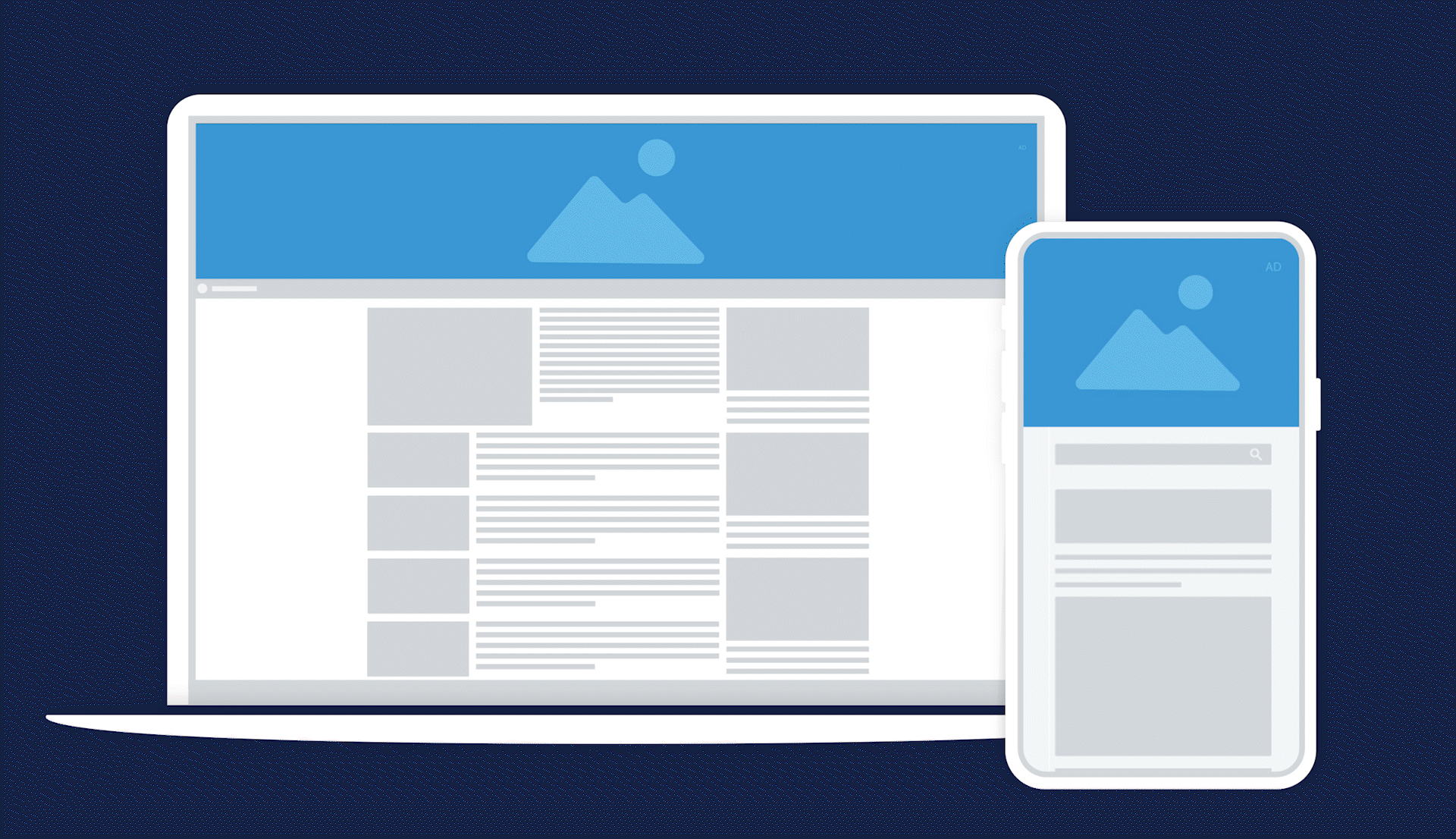
Boost Performance with Rail Units
Over our years in the digital ad industry, we’ve seen that rail units just have a way of working well for both publishers and advertisers. These are relatively simple ad units that occupy a highly visible place on users’ viewports. They’re elegant and effective — nothing fancy, and they get the job done well.

Pay Attention to User Behavior for Mobile Ad Placement
You don’t have a rail in which to serve ads on mobile, so how are you supposed to pick the best ad units for your mobile users? Because mobile is more limited in ad real estate and mobile apps and websites can generate highly different UX, you’re going to want to track user behavior to determine where ads should go and what kinds of units they should be.

For example, where do users’ thumbs fall on the screen to start scrolling after your site loads? You won’t want to put an ad right in that spot, but what about nearby? Let your mobile app users’ behavior choose your ad units and ad placement.
Incorporate Interactive Units
In general, the more interactive your creatives are, the more advertisers are going to have to pay for them. So, if you’re looking to drive up your CPMs, interactive is the way to go. That means you will want to consider all kinds of gamified units, rewarded video, and similar units.
.gif?width=500&name=Rewarded_Video%20(1).gif)
Ad Size Best Practices
There’s no reason to consider all of the various factors we’ve discussed so far and forget to consider the size and shape of your ads. Ad size can have a profound impact on performance. Here are the best practices to be aware of:
Stick with the Standard IAB Sizes
The IAB calls these three ad sizes “standard”:
- 728×90 (leaderboard)
- 300×250 (medium rectangle)
- 160×600 (skyscraper)
They’re standard for a reason. They work well in most contexts and will rarely limit you in terms of accommodating a buyer’s creative. Stick with these as your foundation for revenue optimization.
But Don’t Be Afraid to Incorporate High-Impact Units
While the IAB standard sizes are great, some advertisers like the opportunity to get a little more exposure than those unit sizes will provide. They’ll often pay high dollar for units that are somewhat larger. For example, if you can get a 970x250 billboard to work with your website, you’ll have an extremely valuable piece of ad inventory that many big buyers would love to scoop up.
Just remember: It’s not one or the other. You want the standard-sized inventory to be plentiful, but if you can have some high-impact units also competing for that inventory, that’s invaluable.

Optimize Your Ad Unit Performance with Playwire
Here’s a bonus best practice for ad unit performance: Work with an industry-leading expert. That’s Playwire. For more than a decade, our team of leading minds in ad tech has built digital ad strategies that did much more than keep the lights on for publishers of all kinds. We’re proud to say we’ve played a part in the growth of countless publishers over the years.
We’re ready to be a part of your platform’s success story, too — in fact, we’re more than prepared to make it happen. To get started, reach out to the Playwire team today. Contact us online.

-1.png?width=800&height=157&name=1-playwire-logo-primary-2021%20(1)-1.png)





