The Publisher Guide to Identifying and Troubleshooting Changes in Ad Calls per Pageview
September 11, 2023
Editorial Policy
All of our content is generated by subject matter experts with years of ad tech experience and structured by writers and educators for ease of use and digestibility. Learn more about our rigorous interview, content production and review process here.
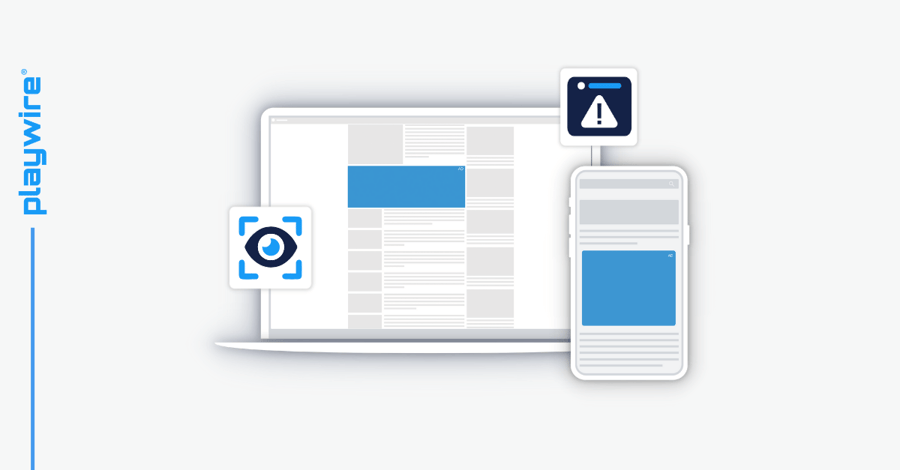
In the digital landscape, change is the only constant. This applies to every aspect of the online world, including the metric, "ad calls per pageview”.
The quantity of ad calls per pageview serves as a valuable guide for both publishers and advertisers, helping them identify potential issues regarding the number of ad requests made and the number of pageviews generated over a single period of time.
A fluctuation with this metric, in contrast to historical numbers, may indicate that something is broken with your setup. So, when your ad calls per pageview start to cause more headaches than hits, it's crucial to know how to troubleshoot the issue.
In this article, we will dive into the meaning of ad calls per pageview, how to calculate it, and the factors you should consider when you start to notice a shift.
-- Article Continues Below --
Check out The Complete Ad Yield Management Resource Center
Defining Ad Calls per Pageview
Ad Calls per Pageview Defined:
Ad calls per pageview refers to the number of times a webpage requests an ad in relation to the number of times the webpage is viewed.
By defining how many ads are requested per pageview, publishers can better understand the efficiency of their ad monetization.
There's a fine line, though, between too many ad calls and not enough ad calls. Imagine skimming through a cookbook with a million different recipes to choose from. This makes it pretty hard to find what you really want (and may even make you more likely to opt for takeout instead). On the other hand, if the cookbook only has three recipes, there’s a good chance you’ll close it as quickly as you opened it in search of something better.
When it comes to your website, too many ad calls can be akin to an overcrowded cookbook – users get lost and frustrated, creating a poor user experience that can lead to a decrease in website traffic.
On the other hand, having too few ad calls is similar to a cookbook with just a handful of recipes – advertisers miss out on showcasing their delicious offerings to their target audience.
Finding the right balance with ad calls per pageview is the recipe for a successful ad campaign. By tracking this metric, you can find that sweet spot between having too many or too few ad calls.
Potential Causes of a Change in Ad Calls per Pageview
Not all the shifts you spot in ad calls per pageview are automatically a bad thing – sometimes, they can actually be a good sign. Nevertheless, it's crucial to dig into the reasons behind these changes.
Here's a checklist of things to review when you come across fluctuations.
Ad Units
In order to delve into the heart of the matter, we need to first figure out if the problem at hand is casting a wide net or is more narrowly focused.
The best way to do this is by examining the ad calls per pageview not only on the ad unit level but also on the device level. This will help you figure out whether the problem is more widespread or isolated to a particular device or ad unit.
If the shift spans across all ad units, it might be time for a tweak in your overall ad monetization strategy. However, when it's confined to specific ad units, it's likely time to reconsider your overall ad layout.
Further, when an ad unit is removed from your website, it can directly impact your ad calls per pageview because there's now one less opportunity for an ad to be requested on that page.
This may lead to fewer ad impressions and less ad revenue since the chance for ads to be seen by users is reduced.
To figure out if an ad unit got the chop, follow these steps:
- Start by going to your site and checking to make sure all ad units that were previously on the page are still present. If you notice a particular ad unit is no longer on the page, check whether the slot is still on the page, or if it is an unfilled impression.
- If all slots are still present, meaning the ad unit was not removed, you’ll want to take a deeper look. Do so by giving the page a quick refresh to check if the unit gets filled. If the slot is no longer on the page, that confirms the ad unit was actually removed.
Device Type
With all that said regarding the role that specific ad units can play in the number of ad calls per pageview, the same holds true for device types, as different devices can generate different volumes of ad requests.
For this reason, diving deep into device-specific ad formats and placements can make all the difference, ensuring they're finely tuned for various types of viewing (web, mobile app, desktop app, etc.) and serving up a buttery-smooth experience for users.
Refresh Settings
Refresh settings can have a significant impact on the number of ad calls per pageview.
There are numerous things you can change to alter refresh behavior. Some examples might include:
- Time between refreshes: If the time between refreshes was increased (for example, from 30 seconds to 60 seconds), the number of requests would decrease because the time between refreshes increased.
- Refreshing when in view only: An ad unit only refreshes when it is in view during a pageview.
- Max refreshes shown per pageview: If the maximum number of ads shown was decreased, this setting could lead to a reduction in the number of ads displayed per pageview, particularly if the limit is being reached.
Ultimately, try to think logically about how a change in refresh behavior might result in a change to the number of ads you’d call.
-- Article Continues Below --
Learn how Spelling Bee Solver saw an immediate 20% revenue uplift by partnering with Playwire!
Lazy Loading
Lazy loading is a technique where you choose not to load ads (e.g. make ad calls) until a user scrolls to a place where an ad unit is viewable. This helps to improve page load speed and overall performance by preventing the unnecessary loading of content that might not be immediately visible to users.
After reviewing all refresh settings, it’s worth taking a moment to review your lazy loading settings.
When lazy loading is off, ads that are out of view upon the first load will still populate, and the next refresh will not occur until the units are in view.
When lazy loading is on, for ad units that only refresh when they’re in view, they will also only load when they’re in view. This results in the lowest number of ad calls per pageview.
Finally, ad units that are set to refresh continuously, regardless of viewability, will load even when they're below the fold (BTF). This results in the highest number of ad calls per pageview.
Additional Factors
There are a few additional factors that can affect ad calls per page view that you may want to consider:
- Changes to page structure and/or code: A change to the ad code or page structure may account for a reduction in ad calls per pageview.
- Time on page: If the time on page of the entire website or the highest-trafficked pages has decreased, the number of ad calls per pageview will also decrease.
- Floors: Price floors can also have an impact on ad calls per pageview. A floor that is too high, for example, may cause a decline in the number of requests. Learn how to build an effective price floor strategy from our Ad Yield Management e-course.
Playwire: Crafting the Perfect Ad Revenue Recipe
Navigating the nuances associated with troubleshooting ad calls per pageview can pose quite a challenge. From analyzing ad placements to reviewing a plethora of refresh settings, there’s a variety of uniquely complex ingredients to consider. The good news is: you don't have to do it alone.
At Playwire, our team of master chefs have the experience and expertise to troubleshoot any and all challenges impacting your ad revenue, ensuring that metrics, such as ad calls per pageview, are optimized and your ad revenue is maximized.
So, if managing this intricate process doesn’t sound appetizing to you, contact Playwire today.

-1.png?width=800&height=157&name=1-playwire-logo-primary-2021%20(1)-1.png)





